pywws
Esta páxina aínda non está dispoñible neste idioma.
Linking instructions
- Download and install last version of pywws by following the instructions here.
- Open the weather.ini file for your pywws installation and modify it as follows:
[weathercloud] deviceid = WEATHERCLOUD_ID devicekey = WEATHERCLOUD_KEY Internal = True [logged] text = [] plot = [] - Enter the Weathercloud ID and the Key provided for your device. You will find this information by going to your Devices page on Weathercloud and clicking on Link device in the Settings drop-down menu (the gear icon).
- Save and close the file.
- Run the add-on program.
- If everything went right, your device should start uploading data within the next 10 minutes.
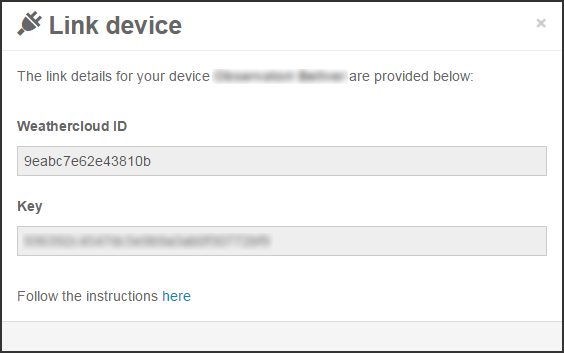
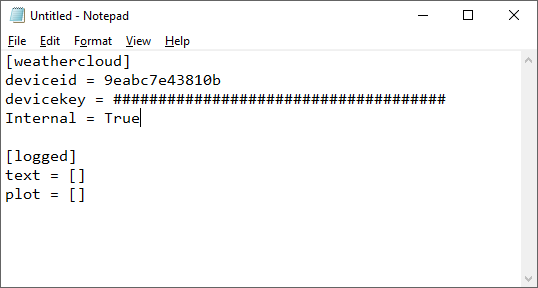

Síguenos nas redes sociais.