WeatherLinkIP
Linking instructions
- Enter the Username and the Password of your WeatherLink Cloud account and also the DID of the device you would like to link. Weathercloud won't store your WeatherLink Cloud password. It will just be used to verify that you own the device.
- Make sure that the time zone of your device on Weathercloud matches the one on your WeatherLink Cloud account. Otherwise, the synchronization won't be possible.
- If everything went right, you should see a success message and your device should start uploading data within the next 10 minutes.
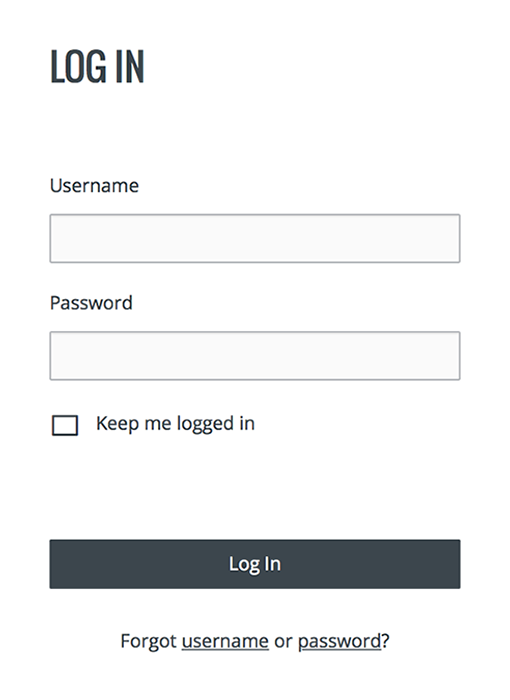
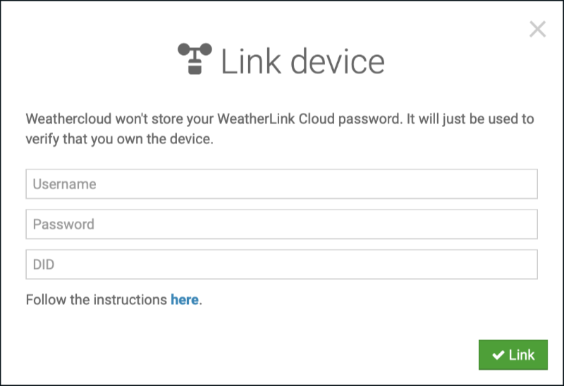

Follow us on social media.